The Ai coding wars begin (and why it matters to you)
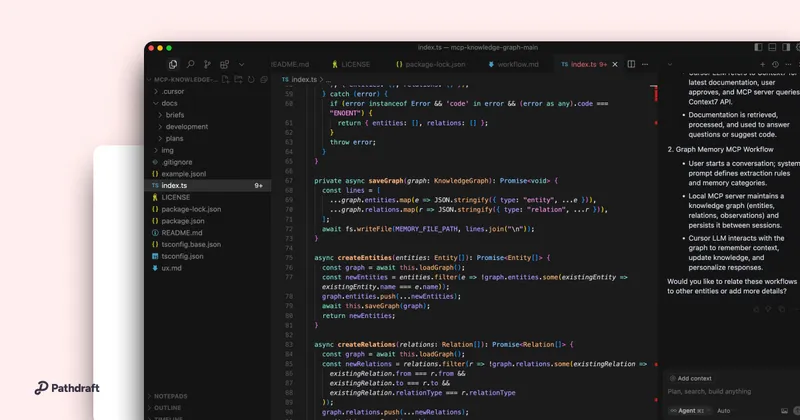
The fastest SaaS to reach $100M ARR? Turning down $10B for a fork of an open source developer tool? Microsoft pushed to open source some of its Copilot? The market is speaking. The metoric growth of Ai coding products points to a possible new mega category—and possibly even big shifts soon in how we engage with Ai in general.
Using natural language to help pros and non-pros “code things that do stuff” is showing strong signs that it’s the next big category of ‘Ai + human’ user experience.
The market has proven pretty convincingly the new ‘Ai + human’ UX winners like General Purpose Ai Chat like ChatGPT and Ai Search like Perplexity.
And we’re now seeing strong signs that Ai coding UX is the next big category.
And whether you’re building a product within this developer tooling category, looking to borrow its best lessons, or just want to know how creating software is changing, this is a space worth watching closely.
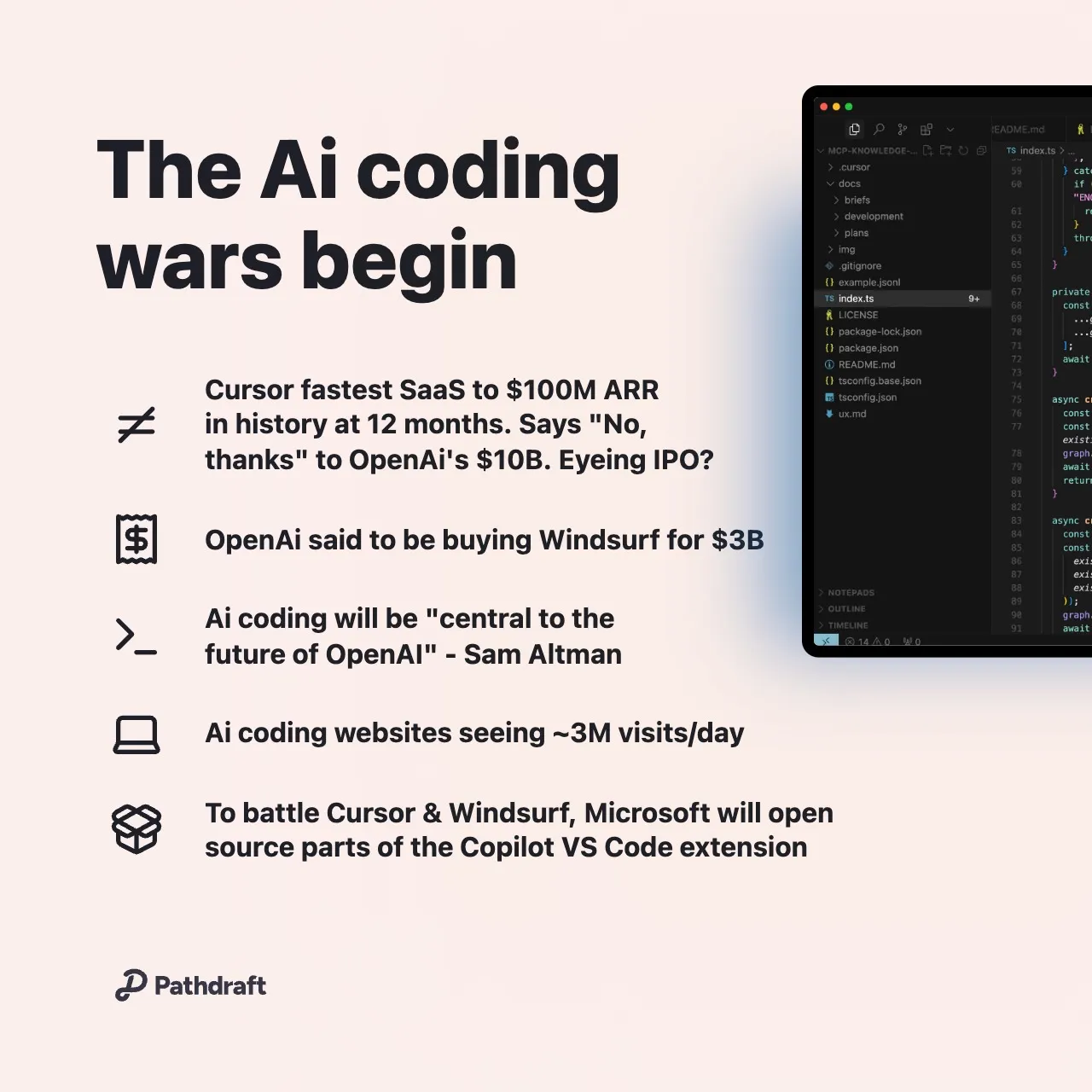
Let’s check it out.
Hold on, more Ai hype?
But hold on. Is this like all that other Ai noise or is this different?
Let’s step back and see if humans are really using Ai in new ways that are undeniably working.
From crowning of a new “fastest SaaS to $100M ARR”, 1000%+ site traffic growth, wild valuations and other recent news, the market is proving (not journalists or marketers) that a new mega category may be born: Ai coding tools.
Products like Cursor, Windsurf, Lovable, Bolt, v0 and IDE extensions are putting together the Ai models, multi-step agents, the open- and closed- source tooling, the pricing and the UX and UI that’s resonating with lots of folks.
And more Ai vibe-coded slop?
Do these products only unleash more vibe-coded, poorly designed, poorly UX-ed, poorly engineered, insecure projects into the world?
A post for another time. But to summarize: I think, yes, it makes more of that possible, but no, that’s not the only outcome. Some of these tools help so-so devs dev better than they otherwise would, and helps good devs dev even better still. And whatever the quality, if it makes it to market, the market will decide.
Is coding just another vertical or central to Ai?
OpenAi’s Sam Altman was asked whether “coding is just another vertical application, or is it more central to the future of OpenAI?.”
His response:
That one’s more central to the future of OpenAI… Right now if you ask ChatGPT a response you get text back, maybe you get an image. You would like to get a whole program back. You would like, you know, custom-rendered code for every response—or at least I would. You would like the ability for these models to go make things happen in the world, and writing code I think will be very central to how you actuate the world and call a bunch of APIs or whatever. So I would say coding will be more in a central category. We’ll obviously expose it through our API on our platform as well. But you know ChatGPT should be excellent at writing code. Same Altman, OpenAi CEO
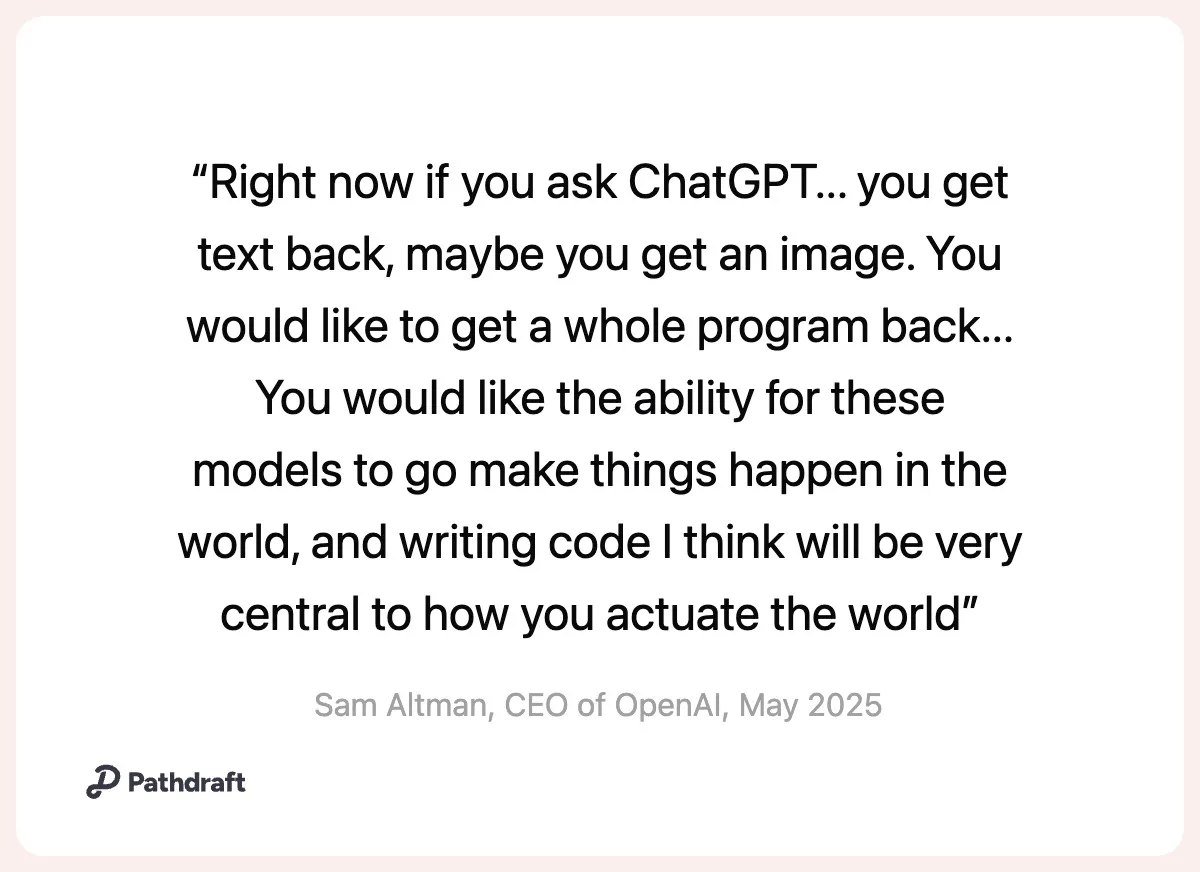
When we look back 5 or so years from now, will Ai coding tools (in whatever form they become) sit alongside other major shifts in human + software UI/UX experiences?
- Web browser + websites
- Text/chat
- Mobile apps
- Ai chat
- Ai coding tools that expand beyond the developer community?
Fastest SaaS to $100M ARR unseats ChatGPT
A crowning of a new “fastest SaaS to $100M ARR”, wild valuations and other recent news points to a new mega category. Ai coding tool Cursor is currently the fastest growing SaaS to reach $100M annual recurring revenue taking about 1 year to reach that milestone.
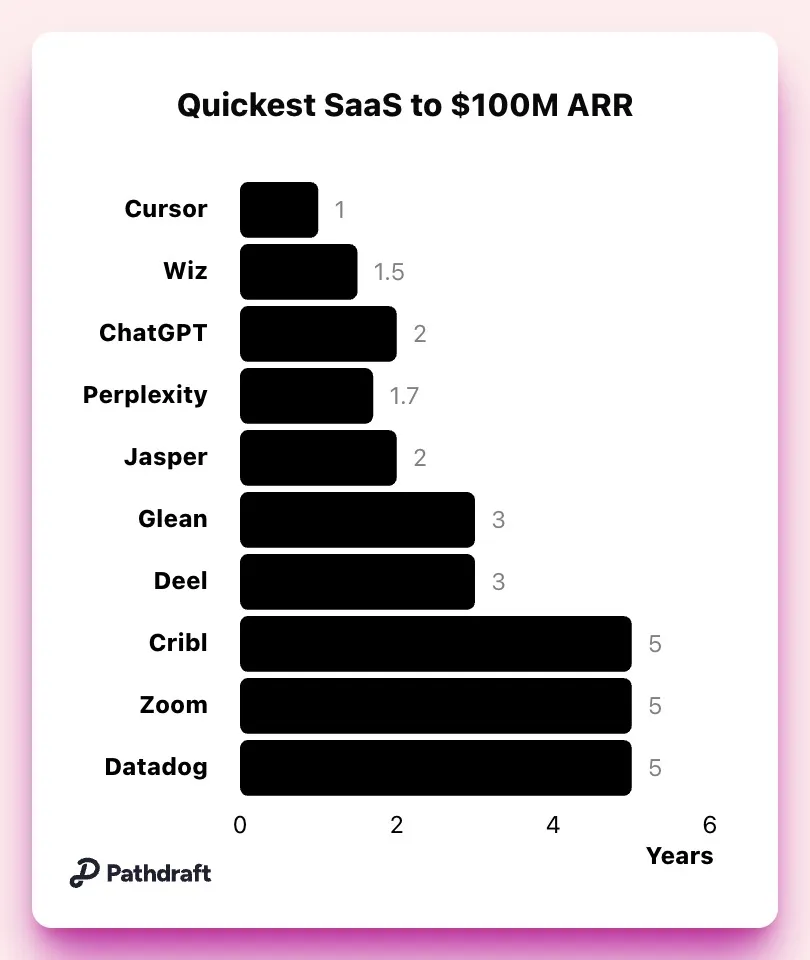
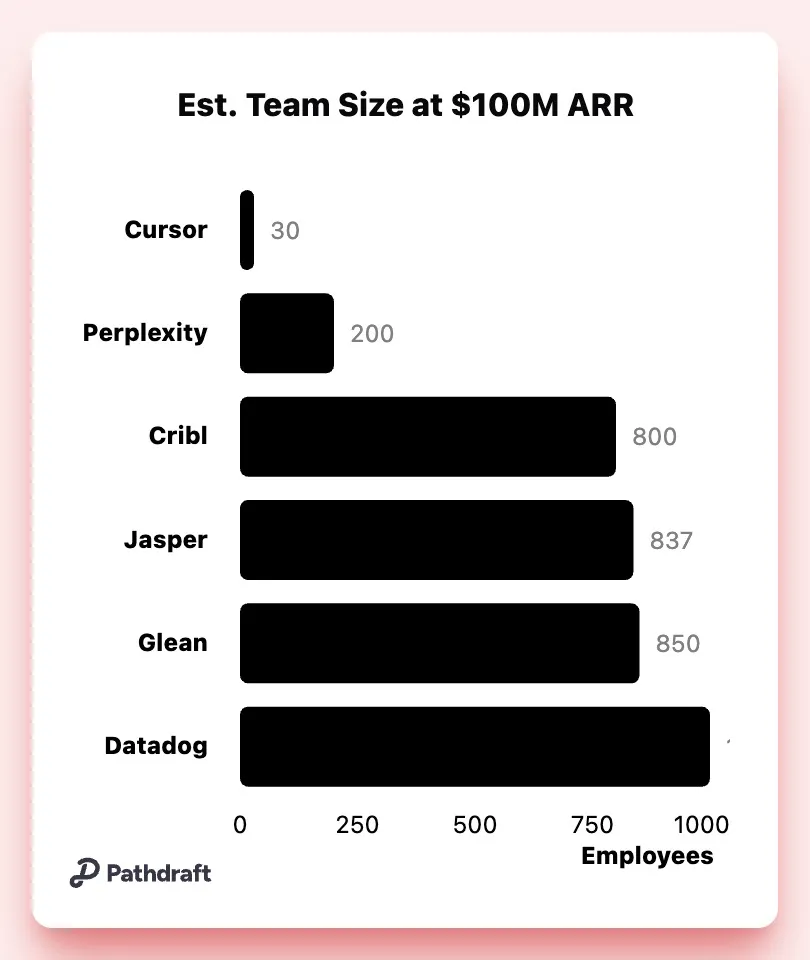
ChatGpt previously wore that crown I believe, hitting that mark in about 2 yrs. It currently sits at #3 after #2 security platform Wiz reached $100M ARR in about 18 months.
So Cursor hit $100M ARR in 12 months. And just 4 months later reached $200M ARR.
This from a product with free, $20 and $40/mo per user plans. And a team of only 25 to 30 employees at the time.
OpenAi wanted Cursor, to buy Windsurf instead
And those weren’t idle words by Altman about Ai coding. OpenAi reportedly tried to buy Cursor on two ocassions, including a $10B offer. But Cursor may have its sights on an IPO and standing alone. When rebuffed, OpenAi suppoedly agreed to buy #2 Windsurf for $3B.
My understanding of the timeline:
-
Cursor hit ~$150M+ ARR and was raising at a $10B valuation. OpenAI tried to acquire it—twice—but was turned down.
-
Cursor might go public instead.
-
OpenAI then turned to Windsurf, another AI IDE, and is reportedly buying it for $3B.
-
Windsurf is at ~$40M ARR and focuses on agent-style code execution.
-
Microsoft announces its intention to open source parts of its Copilot VS Code extension.
This shows how valuable AI-first developer tools have become—and how fast this market is moving.
~3 million visits a day
Based on traffic from a recent Similar Web report, Traffic to AI-coding platforms is exploding. Average daily visits have roughly tripled since late November ‘24 and are up another ~75 % over the most recent 12 weeks, underscoring sustained, compound demand for this new tooling layer.

Over the latest 12-week window, the category’s aggregate engagement is +75 %, but growth is uneven—Lovable’s traffic is still up > 2000%, Windsurf has doubled, Cursor is back to triple-digits, while Replit is roughly flat—signaling a hit-driven market where breakout newcomers can dominate short-term gains.
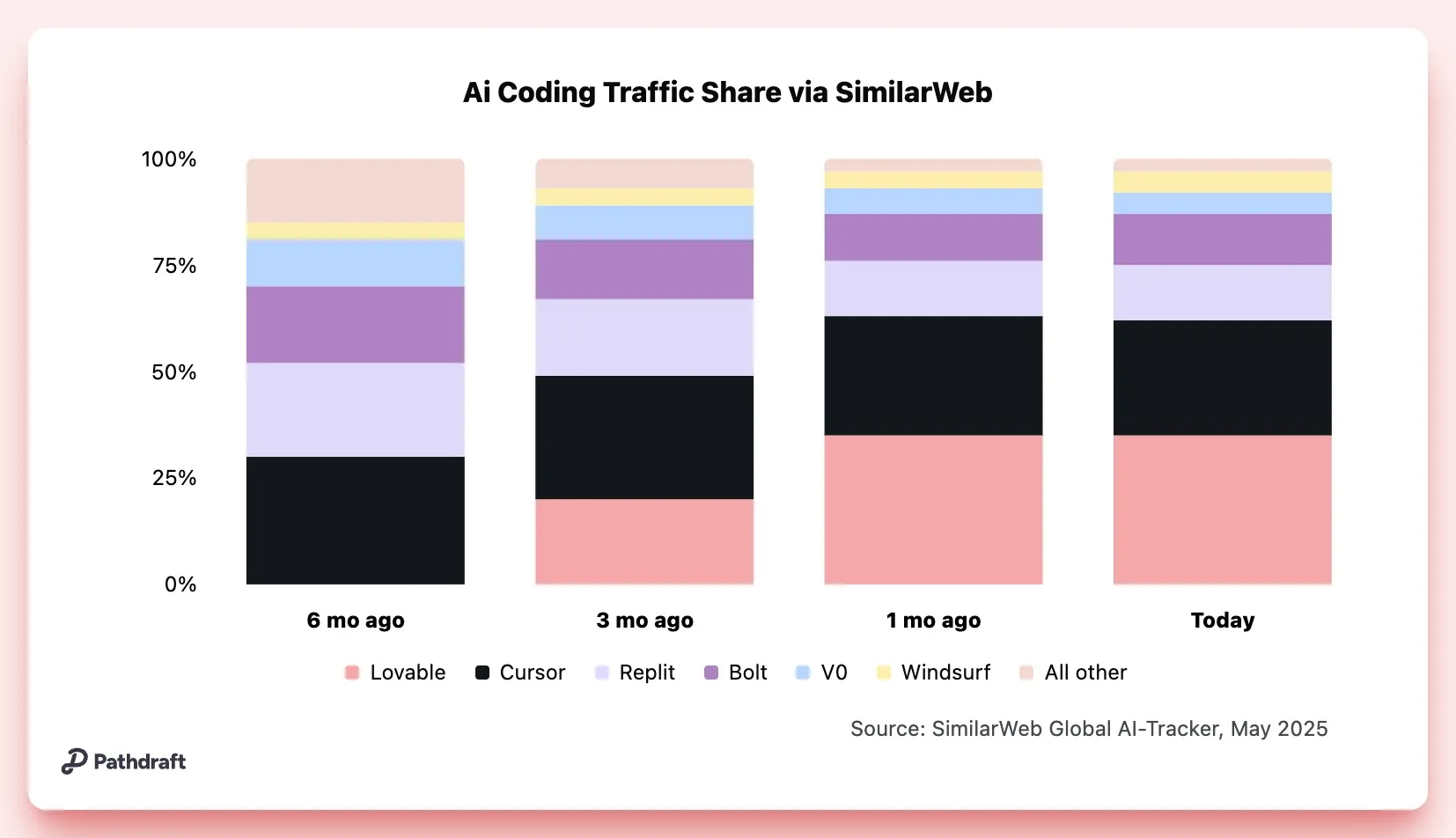
Daily visits are surging. Across six leading AI-coding sites (Lovable, Cursor, Replit, Bolt, V0, Windsurf) plus an “all other” bucket, average daily traffic has tripled since late November ‘24 and is now flirting with ~3 million visits a day. Lovable and Cursor supply most of that lift, while Replit and Bolt add steadier, second-tier growth.
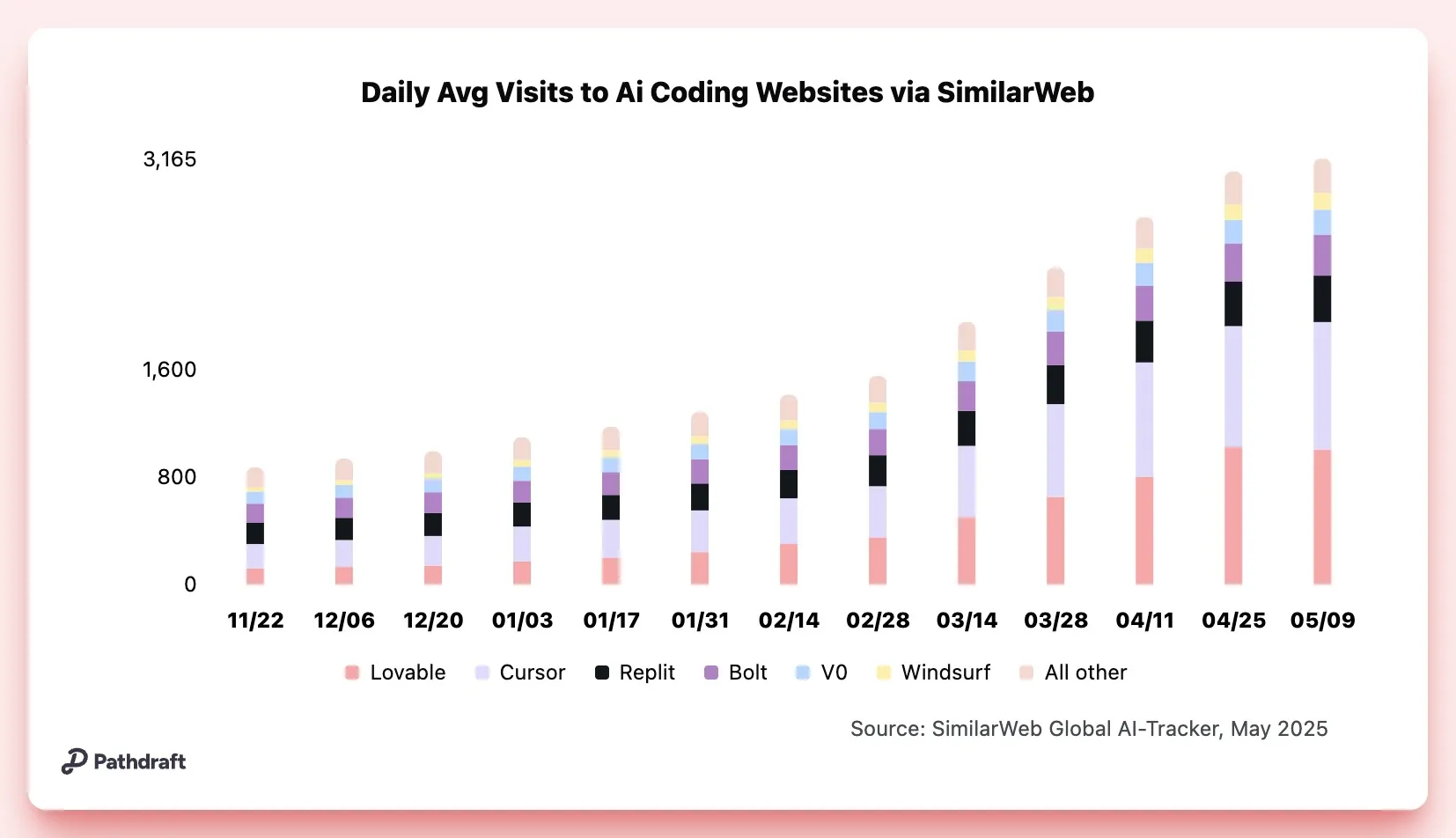
Six months ago the field was fragmented, but Cursor and Lovable now command roughly 55 – 57% of all traffic, gaining share primarily at the expense of smaller “All-other” players and early movers such as Replit. Bolt, V0 and Windsurf are smaller but growing.
Lovable’s early hyper-growth (10–17 × spikes) calming to “only” 2–3× gains by May. Cursor flips from negative to triple-digit growth, Replit turns positive, and Windsurf posts steady triple-digit improvements. Bolt and V0 are choppy but net-positive; overall category momentum remains strong (total visits up ~75 % vs. 12 weeks ago).
Microsoft to combat Cursor, Windsurf by open-sourcing parts of Copilot
Cursor and Windsurf are gobbling up share of the Ai coding market with forks of Microsoft’s open-souce VS Code IDE. So Microsoft says it will open-source parts of its Github Copilot VS Code extension, one of several ways to extend VS Code to be an Ai code editor.
So…
What are broad types of Ai coding products?
What is shaking out so far:
-
Full-fledged desktop coding tools like Cursor and Windsurf built on open source, desktop-based VS Code IDE in combination with cloud-based LLMs and agents (or Zed.dev built in Rust.) (More on this group below.)
-
Browser-based Ai coding tools like Bolt, Lovable and v0 where users edit file(s) via the browser. (More on this group below.)
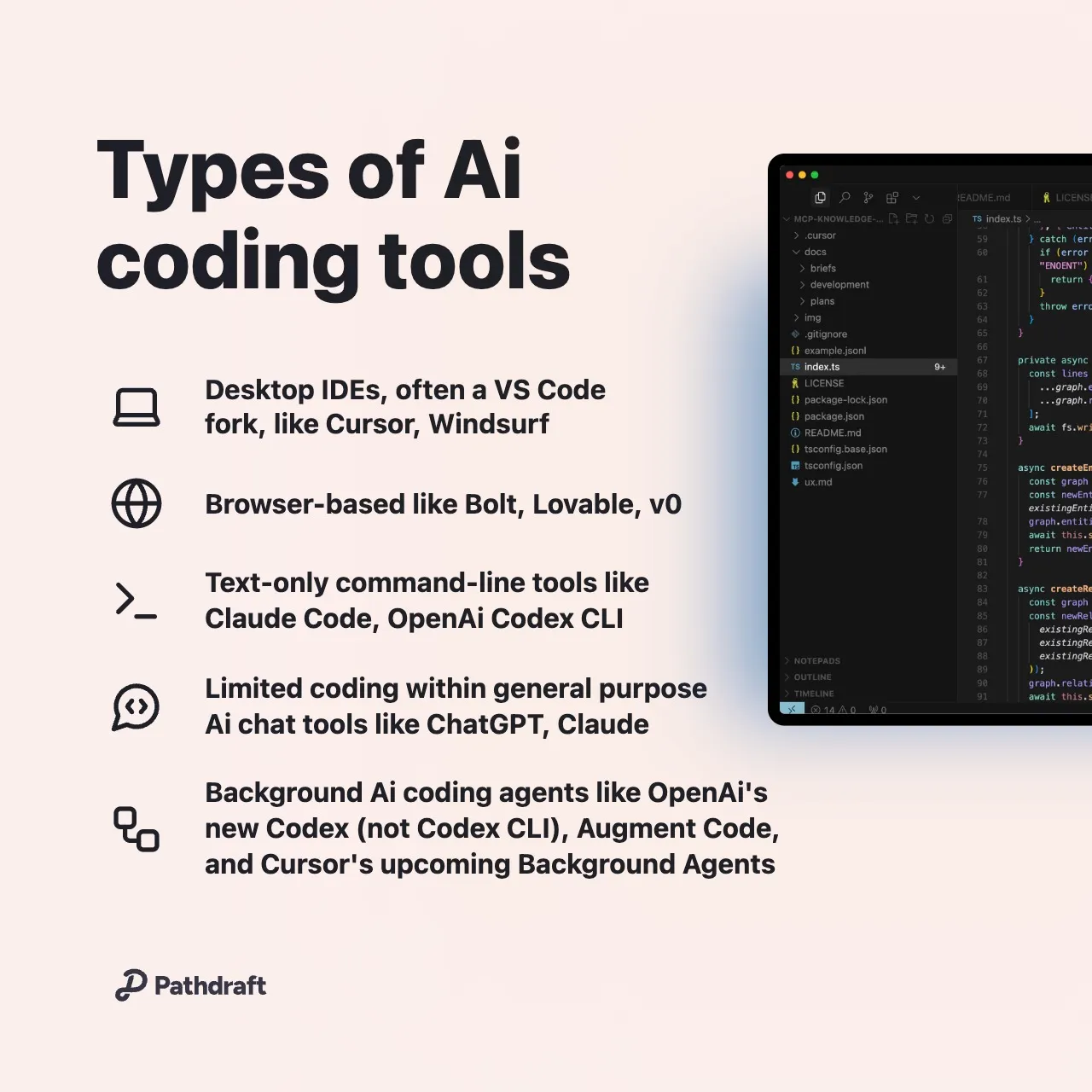
-
Text-only command line tools like Claude Code and OpenAi Codex CLI that, like IDEs, make changes to files on your local system, but through the ultra minimal, text-based command line interface.
-
Limited coding within general purpose Ai chat tools (like ChatGPT and Claude) available via browser, desktop and mobile and usually a single file at a time.
-
Ai coding extensions inside IDEs like Augment Code, Cline and Microsoft’s Github Copilot extension that extend desktop IDEs like VS Code with Ai coding capabilities.
-
Background Ai coding agents are agents that run in the cloud. Examples include Augment Code, OpenAi’s new Codex (not Codex CLI) tool it just released as I’m writing this post. Ha. And Cursor’s Background Agents whcih are in preview mode as I write this. These run in the cloud and are currently focused on kicking off longer running agents that do things in the background or on a schedule like code reviews and bug discovery and fixes rather than user-and-ai back and forth feature creation.
Ai coding on the desktop vs in the browser
We’ll focus on the first two groups - desktop IDE-based tools vs browsrr-based Ai coding tools. - which are taking off with the market and changing their workflows.
Technical tradeoffs related to being desktop-based or browser-based is also leading to further delineations. Folks seems to be using the browser-based tools more for initial, one-time, mostly frontend generation while ongoing full app dev is happening in desktop IDEs.
Desktop-based Ai Coding Products
The desktop apps are built on top of the leading dev IDE of choice pre-Ai: Microsoft’s open source VS Code.
- Code live in files on your computer’s file system.
- Full access to code versioning like git and code repositories like Github, Gitlab etc.
- Access to the ecosystem of VS Code extensions (though Microsoft, seeing the future “VS Code extensions as the next Apple App Store?”, is locking down its extension marketplace I believe)
- And Ai agent access to tools via the MCP open protocol. (MCPs have first come to desktop apps and just now starting to move to cloud services.)
Browser-based Ai Coding Products
The other broad sub group are the browser-based Ai coding tools. Bolt runs an in-browser file system (all in browser memory, not on remote servers). Lovable.dev offers a cloud-hosted filesystem backed by Git. v0.dev is a chat-based UI prototyping tool that generates code snippets without exposing a persistent file system for editing.
Because of the technical limitations of being browser-based, including the sandboxing needed to let users create any kind of code - including malicious code - within your cloud system, there are more tradeoffs than desktop apps with managing files on file systems, code versioning like git and synching to code repositories like Github.
This may be why most users seems to use the browser-based tools more for initial, single-session, mostly frontend development of websites and apps. They then may bring that starting code base to one of the desktop tools for further refinement, ongoing development, and git versioning and syncing with their Github repos.
This hasn’t stopped the browser-based products from integrating with backend services, 3rd party databases like Supabase, syncing with your Github, and one-click deployment.
But the current chokepoint is still editing, managing and versioning a project’s many files, assets, dependencies and integrations in the cloud quickly, accurately and securely.
Comparison of top browser-based Ai code generation tools at the time of this post:
| Product | Filesystem | Import Existing GitHub Repo | Create New GitHub Repo | Push Changes to GitHub Repo | Pull Changes from GitHub Repo |
|---|---|---|---|---|---|
| Bolt.new | Browser-based virtual filesystem for editing, running, and previewing code (StackBlitz WebContainers). | ✅ Yes | ✅ Yes | ✅ Yes | ✅ Yes |
| Lovable.dev | Cloud app code editor with live VM instance preview (runs your code in the cloud via iframe). | ❌ No | ✅ Yes | ✅ Yes | ✅ Yes |
| v0.dev | Cloud app code editor with live VM instance preview (same as Lovable.dev). | ❌ No | ✅ Yes | ✅ Yes | ❌ No |
How will you develop software?
Among the different Ai coding approaches of desktop, browser-based, background agents, and among the specific companies: who is - and soon will be - building the best Ai coding development experience (DX)?:
A. The open source community building on top of the VS Code extensions, including eventually Microsoft Copilot?
B. The fastest SaaS to $100M ARR in history with possibly big IPO $? (Cursor)
C. OpenAI + Windsurf?
D. Ai coding agents that run in the background with little supervision?
E. Products that overcome browser limitations to edit code in the cloud?
F. Some combo of all of the above?
G. Some other approach that hasn’t been invented yet?
One reason Microsoft cited for open sourcing: they see some market agreement on core UX patterns for Ai coding editing, diff reviews, approvals, rollbacks etc and so can build on top of that.
But it’s still very early days for UX. It will evolve. If Microsoft is still too much of a UX gatekeeper, will the VS Code forkers like Cursor and Windsurf or browser-based products have the “new, best UX” advantage…?
Will future innovators not on this list come in with a radically better approach? 🤔
Even this brand new category was getting crowded. Why have some won so big?
Let’s look at Cursor. Why did it win so big among giant Microsoft and its Github as well as well-fundedVC-backed startups?
Answer: Great market positioning (“VS Code + Ai!”) plus great UX.
The four Cursor cofounders struggled at first with market positioning, fearing the giant Microsoft and well-funded startups focused on the broad AI coding space. So, at first, they niched down and built tools for mechanical engineers…
…until they found their market advantage: UX.
It was the biggest thing holding us back from working on the [AI coding] space… Coding was a much more crowded market but I think we had this thesis that you needed to own the interface, you need to own the IDE, and that gave us this edge compared to tens of other really, really well-funded startups and [Microsoft’s] GitHub copilot that existed. But focusing on the UX to start out with gave us that edge. Aman Sanger, Cursor Co-Founder, 2025 via Peak XV
And they developed a great UX. Not just “oh this looks nice” UX. But UX to handle giving Ai and Ai agents the right code context, and giving humans the right amount of control, making for better code.
And the browser-based tools on this list likely have a similar story where UX won the day: “Go to a website. Nothing to download. Ask for an app in English. Get an app.”
Why is this category taking off?
You’re a product builder. You aren’t building tools in this category. But you want to know, why has this category taken off like it has?
Maybe part of the answer of why this specific use of Ai and these particular approaches to UX and UI are taking off can be found in a quote from Andrej Karpathy. Andrej, formerly of Tesla and OpenAi and the one who coined “vibe coding”, said back in 2023:
The hottest new programming language is English. Andrej Karpathy, 2023
Low effort input. High impact output. That’s a pretty compelling value proposition.
And between 2023 and now Ai models’ quality, speed and pricing has improved, product teams are starting to figure out the UX/UI, and other pieces of the puzzle are just now coming together to start to deliver on that value proposition’s promise.
What can Ai builders learn from the market’s acceptance of this category?
Some of these early product teams like Cursor, Windsurf and Lovable are designing the Ai + human interfaces, managing trade-offs, using new tools that didn’t exist months ago and innovating to turn squishy natural language into deterministic, executable code in ways the market likes.
While it’s still very early with plenty of room for improvement, what might be some lessons Ai bulders in any category might learn from?
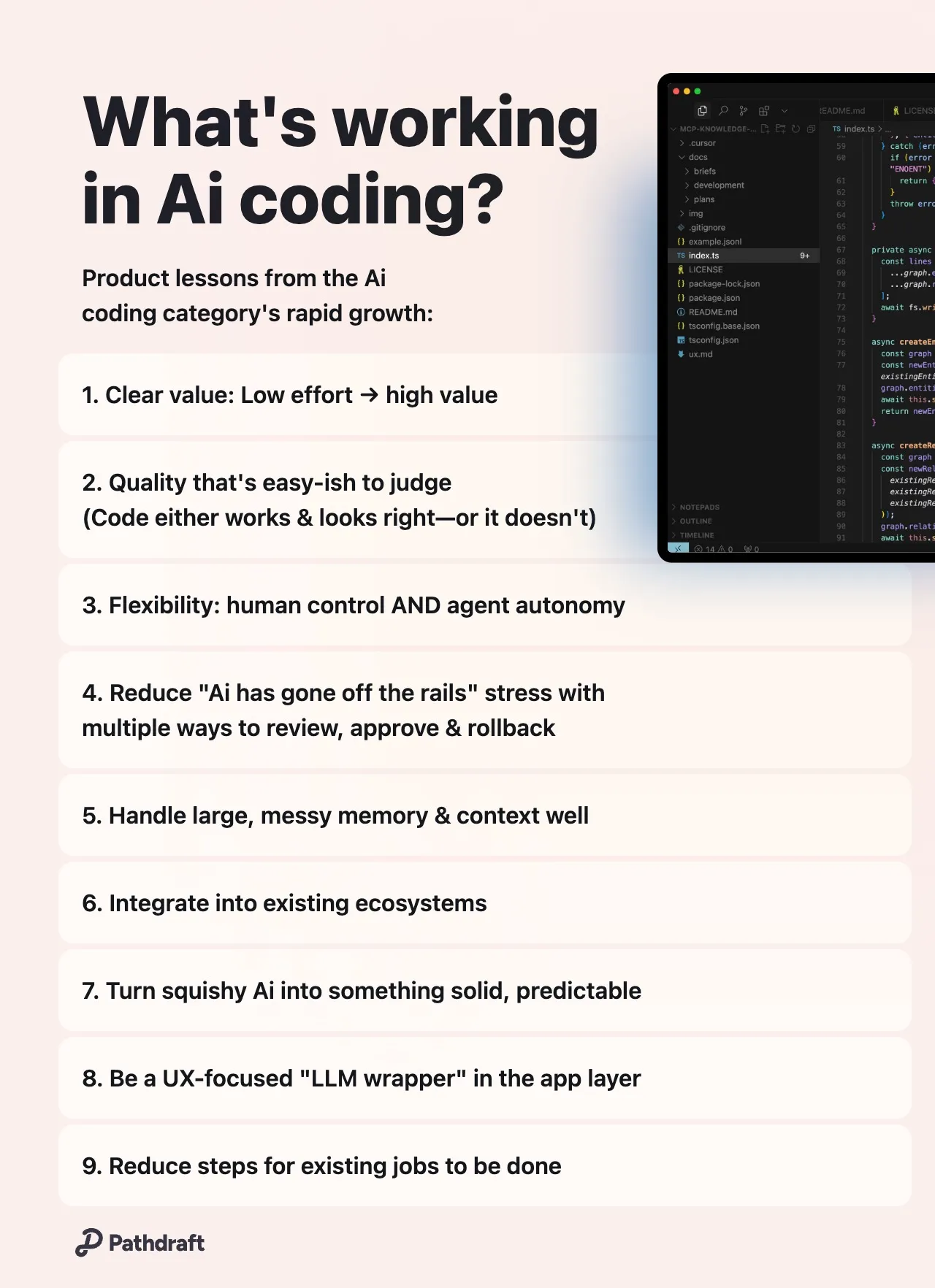
Some lessons so far:
1. Clear value: Low effort → high value
- “Natural language → working software” sets an obvious, low-friction payoff that folks grasp instantly.
2. Quality that’s easy-ish to judge
- Code either works and looks right—or it doesn’t.
- Quick, visible wins (a runnable app or fixed bug) build trust faster than abstract productivity claims.
3. Flexibility: human control AND agent autonomy
Allow for both hands-on human control and “let the agent do it” modes to fit the moment
4. Reduce “Ai has gone off the rails” stress
- Solid UX & UI for reviewing, approving and rejecting changes made by the Ai, easily seeing the before and after diffs
- Versioning. Ability to roll back changes.
- Humans stay in charge.
5. Handle large, messy memory & context well
Good UX & UI to feed LLMs just the right context it needs, whether that’s just a few lines of code that you want to tweak, an entire file or the whole code base
6. Integrate into existing ecosystems
- Forking popular open source tool with a healthy ecosystem
- Existing program languages, frameworks, templates, github repos, partners such as databases and deployment services
- Early MCP tool integration
7. Turn squishy Ai into something solid
There’s something satisfying about translating probabalistic Ai that gives you different answers each time you use it into deterministic software that does what you tell it to do, every time
8. Be a UX-focused “wrapper” in the app layer
Focus on the “app layer.” Be a UX-focused “wrapper” (of an open source IDE, of LLMs)
9. Reduce the steps for existing jobs to be done
Classic. Will always be true. Reduce the steps for existing jobs to be done (like “build an app”) which we all know to have lots of steps.
What new UX are folks incorporating into their lives?
These tools are reshaping developer - and novice developer - workflows. Some products more than others. What’s working?
- One-shot text prompt to new v1’s of pages, websites and apps
- Autocomplete code, including using ‘tab’ to autocomplete blocks of code
- Assistants
- Multi-step Ai coding agents that set plans, review and edit multiple files, and fix bugs automatically that it has created
- Different types of ways of managing memory
- Different ways for user to feed a lot or a little bit of code to the LLM
- Users starting new chats to manage context
- Users able to review differences in code changes across multiple files and approve or reject before changes are made
- Users able to review differences in code changes across multiple files and approve or reject after changes have been made
- Users can roll back changes
- User installs MCPs to give Ai coding agents access to more tools. “Go check docs for the latest way to do this… Modify the database table… Kickoff workflow X…”
Some key new flows
Here are a few of the new user experience workflows these new tools are bringing to lots of users.
Code approval flow
Some Ai coding tools allow the user to define whether the Ai should just apply the changes to the files that the user will then decide to approve or reject, or the Ai first presents the proposed changes to the user within the chat thread before applying to the files. Below is the latter:
- Human Step: User prompts Ai to add or change functionality (e.g., “Add dark mode toggle”). User might highlight the file or lines of code within the file for the Ai to focus on.
- AI Step: AI reviews relevant files and lines of code, and suggests a plan in the chat window.
- AI Step: AI presents proposed code blocks with reasoning and inline diffs, before applying any changes.
- Human Step: User chooses to approve all changes or select ones she chooses.
- AI Step: Applies the approved changes into the codebase.
Diff review and code merge flow
- AI Step: Writes proposed code directly to files with inline diff tracking.
- Human Step: Views diffs inline in the editor.
- Human Step: Accepts, rejects, or modifies changes file-by-file or line-by-line before final merge.
Self-healing bug fix loop
- AI Step: Agent attempts code implementation.
- AI Step: Linter or compiler shows errors with Ai reviews.
- AI Step: Agent retries new fix iteratively until error resolves.
- Human Step: Watches process or joins in if loop stalls.
MCPs extends capabilities
- Human Step: Adds MCP to tools, with their credentials if needed (e.g., Context7 for open source software documentation, a Jira issue fetcher, a Supabase database integrator, an Airtable integrator, a Slack summarizer).
- AI Step: During a session, if relevant, Ai asks the user whether it should use an available MCP tool. Upon approval, the AI receives that MCP’s capabilities, determines which function to use, asks for confirmation again, and then executes the call if granted.
- AI Step: Asks if user wants to call it (e.g., “Want me to check the latest API spec for this?”).
- Human Step: Approves usage.
- AI Step: Performs call via MCP and returns enriched context, doc, or action result.
Human-initiated bug fix
- Human Step: Pastes error message into chat.
- AI Step: Ai identifies source and cause. Proposes fix with reasoning.
- Human Step: Human accepts and Ai applies the change, or rejects.
Have opinions on how to improve any of these—or other—UX steps?
Conclusion
AI coding tools are showing what happens when the right mix of value proposition, UX + UI, ecosystem integrations and the balance of agent finesse and user control all come together.
Even if you’re building outside of the developer tooling category, there are likely principles here that can apply to your AI product.
Ask Pathdraft Ai agent to plan your next (or first 👊) Ai agents
Craft an Ai automation or agent plan, just for your b2b. Simple. The first step in automating across your buyer and customer journeys: inspiration for what to build. Talk with an Ai agent via your phone to quickly create your custom Ai agent plan.